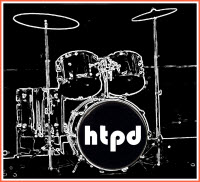I decided to teach myself how to capture drum samples.
There were two problems:
1) I have not been able to configure my sound card in a way where I can use Reason 6.0 to capture my samples.
2) One thing Hammerhead Rhythm Station won’t do in Windows 7 or Vista is save .a wav file of its patterns as originally intended. My son told me about a piece of software called Total Recorder which will copy audio that plays “inside” your computer. There’s no interference from the outside world (i.e. it doesn’t pick up noise from microphones) so you can get a perfect capture. you just need to set the levels correctly. Not to loud, and not too soft.
So in order to capture and tweak the sounds in the tradition of the Hammerhead Sound Station, I devised 3 approaches which all use Reason – and Total Recorder as a workaround for the one touch sampling I can’t get to work in Reason.
1) Sample each sound and put each sample into Redrum – that gives you ten channels to play with, plus a sequencer to program the beats with. Program in each step, one channel at a time. Once its programmed in, create a midi file of the pattern.
2) Sample each sound and put each sample into Kong– that gives you sixteen channels, but you will need a midi file to play the sounds in the specific pattern (you can use the one you can generate in Redrum for this by using “copy pattern to track”). You need to assign the sounds to their respective channels with care to be compatible with any incoming midi, so a bass drum plays a bass drum part and not a cymbal part, and so on. You can fix this in Kong by reassigning pads quite easily.
3) Record the whole phrase as a loop, save as a mono file and open in Recycle Lite. Export the midi and the Soundfont file. Create a recycle file – a.rcy file. Open the recycle file in Doctor Octo Rex and play it. Just like the real thing! The recycle file gives you the flexibility of being able to speed up and slow down ther sample/loop without affecting the pitch. It also saves you going through the hassle of sampling individual items, so its better if you are in a hurry! It will also sound just like the original., as each voice is captured at the correct level.
REDRUM SAMPLES & KITS
Let’s go ahead and create a Redrum version of this pattern, and save it as a Redrum Kit (.drp file)
1) Sample each individual drum sound individually using Total Recorder. Arrange the individual samples in Redrum only using the first 6 channels, and program in the pattern just like its shows up in Hammerhead. I used the “Sharkey” pattern.
2) Use Total Recorder to capture the sounds. Just press play on Hammerhead and press record on total recorder. Capture a few repeats, tweaking the recording level as necessary to get a clean signal that’s not too hot (distorting) and then save the file.
3) Record a separate .wav file for each separate channel (drum sound).
4) Give each file a short but meaningful name, e.g. HHBD01.wav = Hammerhead Bass Drum 01.wav. You may want to save multiple versions, a stereo version and a mono version that will work in other drum machines too, like Muon Software’s SR202. Reason’s drum machines will play stereo or mono files but the SR202 will only accept mono files. You can also save different versions of the same sample at different levels. I didn’t bother.
5) Open the file in Goldwave, my preferred editor. Drag the selection you want, and trim the file to discard the rest. Get a clean copy of one waveform, e.g. a single bass drum beat. It seems to work better if you clean up the file in Goldwave first, as if you do it in Reason you end up with a clean version (saved) in Reason and the original still languishing where it was originally created, taking up disk space. Then the issue of having multiple files with the same name crops up. Messy. I chopped my samples up in Goldwave, though you can “snap to transients” in Reason which means it will trim the sample for you automatically. You can then “normalise” the file (increase the volume) and save it which makes the waveform touch the top edge (at zero decibels) without distorting.
6) Open Redrum and assign the BD sample you created to Channel One. Repeat for the other 5 channels. When you are done, save as a .drp file (redrum drum kit file).
KONG SAMPLES & KITS
Let’s go ahead and create a Kong version of this pattern, and save it as a Kong Kit (.kong file)
Same approach as per Redrum, just assign your samples to the 16 Kong channels. You can also apply some of Kong’s effects and put in multiple samples at different velocity levels. I kept it simple.
3) DR OCTO REX LOOPS
This is the quickest method, as you capture everything (the whole pattern) in one go, not sixteen separate files. The hardest part is creating a perfect loop of 16 beats. You have to know exactly where to cut the resulting audio file you have created. It’s only an issue for me as I don’t think Hammerhead will play just a single phrase and then switch itself off. Redrum will. You need to create a clean start and end point for each sample so it loops correctly.
PS – Since this article was originally written in Feb 2012, I have updated Reason to 6.5.1. I have also got Goldwave to record in stereo, so I am tending to use that for sampling instead of Total Recorder. It will also create mono versions of your files easily. I have also experimented with Reason’s Live sampling function, though I have found this works better if you have an old analog drum machine (such as a Yamaha RX-17) to record into your computer via an audio interface such as the Focusrite Saffire USB 6, rather than recording what you can hear from directly within the Reason program. I will discuss this further in a future article.