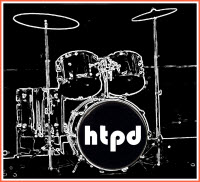There are 3 main components of a drum kit to focus on:
- Closed Hi-hat (CH)
- Snare Drum (SD)
- Bass Drum (BD)
A drum machine will usually have 16 “buttons”, one for each 16th note to be played in a single pattern or loop. Most popular music is in 4:4 time also called common time. (A shuffle beat will only use 12 of the 16 “buttons”, but that’s a discussion for another time).
Rock music tends to use 4:4 time which is made up of 4 measures of 4 beats each = 16 separate subdivisions. [Is that a single bar?]
When students come to me for drum lessons the first thing I get them to do is to count from 1 to 16. We count it in a special way:
[content_box_blue width=”75%”]1 2 3 4 2 2 3 4 3 2 3 4 4 2 3 4[/content_box_blue]
There are also 3 units of musical “currency” that I would like to introduce you to for now:
- The Crotchet or quarter note
- The Quaver or eighth note
- The Semiquaver or sixteenth note

The Crotchet or quarter (1/4) note
Count the Crotchets (quarter notes) on the start of each bar or measure – that’s the first out of each of the four notes in each measure
1 – – – 2 – – – 3 – – – 4 – – –
The Quaver or eighth (1/8th) note
Count the Quavers (eight notes) on every other sixteenth note
1 -&- 2-&- 3-&- 4-&-
The Semiquaver or sixteenth (1/16th) note
Count Semiquavers as sixteenths
1234 2234 3234 4234 OR
1e&a 2e&a 3e&a 4e&a
How does that apply to drum programming?
Let’s look at this a couple of different ways:
The first way is to count the drum machine’s buttons. We know it has 16 in a row, and we need to decide which of the 3 types of notes (1/4 notes, 1/8th notes or 1/16th notes) to use for each of our 3 instruments (CH, SD & BD).
Let’s create a pattern using quavers (eighth notes) on the closed hi-hat, and crotchets (quarter notes) on the snare drum and bass drum. From now on I will refer to the musical notes we have discussed as (1/4 notes, 1/8ths or 1/16ths). We will leave 16/th notes for another article.
This means we are only going to count up to 8!
Instead of saying “1 2 3 4 5 6 7 8” we are going to use “1 2 3 4 2 2 3 4” instead.
CH (1/8ths) 1 2 3 4 2 2 3 4 This is played throughout – eight times in all
SD (1/4 notes) 1 2 3 4 2 2 3 4 This is played twice on the offbeat or backbeat (the “3” or 3rd beat on each measure)
BD (1/4 notes) 1 2 3 4 2 2 3 4 This is played twice on the first beat of each measure
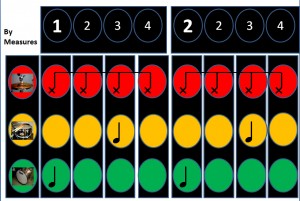
Playing the actual drums in turn
Now take a moment to count 1234 2234, and imagine hitting (or better still actually hit) a closed hi hat (CH) on each and every beat.
Next, try the same thing on the snare (SD), but only play it on the “3” of each bar.
Finally, try the bass drum (BD), and this time only play on the first note of each measure.
Combining Instruments
At this point, you might want to repeat the previous exercise and this time combine 2 of the 3 elements,
CH & SD
CH & BD
SD & BD
When you are comfortable with this, move on to the next part.
OUR FIRST DRUM PATTERN
What you will soon notice as you look at different drum machines is that the buttons tend to be numbered 1 – 16
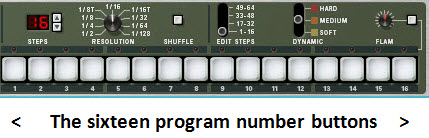
In order to program our eight notes into a machine set up to play sixteenths we have to skip every other button and only use the odd numbers.
Thus for our closed hi-hat (CH), whilst we would count 1 2 3 4 2 2 3 4 we need to program it on 1 3 5 7 9 11 13 & 15.
In our Redrum Example above, the High Hat Pattern would look like this:

For our snare drum (SD), whilst we would count 1 2 3 4 2 2 3 4 we need to program it on 5 & 13.
For our bass drum (BD), whilst we would count 1 2 3 4 2 2 3 4 we need to program it on 1 & 9.
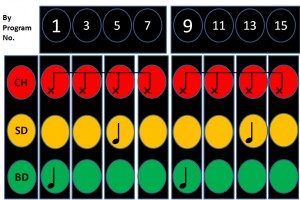
For clarity’s sake, program each of the instruments in turn.
CH
SD
BD
About the most basic drum beat you can program is as follows:
Beat 1 3 5 7 9 11 13 15
HH x x x x x x x x (on 1, 3, 5, 7, 9, 11, 13 & 15)
SD x x (on 5 & 13)
BD x x (on 1 & 9)
Notice that no even numbers were used during the making of this pattern – odd numbers only!
Grab a drum machine and try it out.
I downloaded Acoustica Beatcraft and once installed, set up a new project and plugged in the beats as follows:
1) CH = assigned to Closed Hi Hat (Bottom Row)
2) SD = assigned to Acoustic Snare (2nd row from top)
3) BD = assigned to Acoustic Kick (Top Row)
When you have entered the beats, press the triangular “play” button to have a listen, and if you are happy with it – use the “render” command on the finished pattern to create an audio file in wav format. The finished Beatcraft_Example is below.
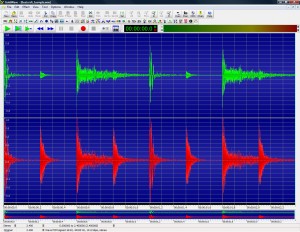
Now it’s your turn.
1) Download & Install Acoustica Beatcraft Demo
2) Download & Install Goldwave Demo
3) Copy the pattern above into Beatcraft, one instrument at a time. Play each one in turn before moving onto the next.
4) When you are happy with it, “render” it as a wav file and save on your desktop.
5) Open it in Goldwave and listen by pressing play.
6) Right click on the goldwave play button and select loop. Now press play. It should continue to play until you decide to click pause. You now have your very first programmed drum loop. Well done!
8) Finally, See if you can figure out at least one song where you have heard this beat before and share it in the comments box below.
Let me know how you get on!
Thank you!