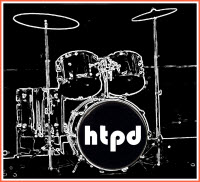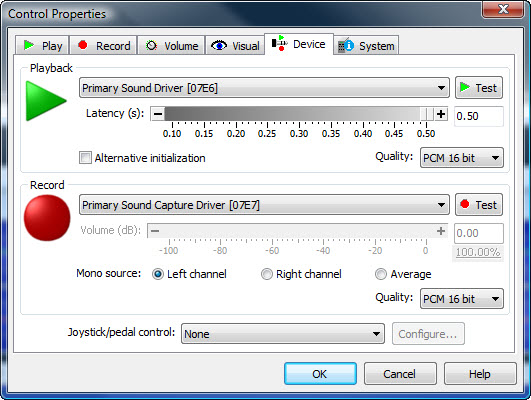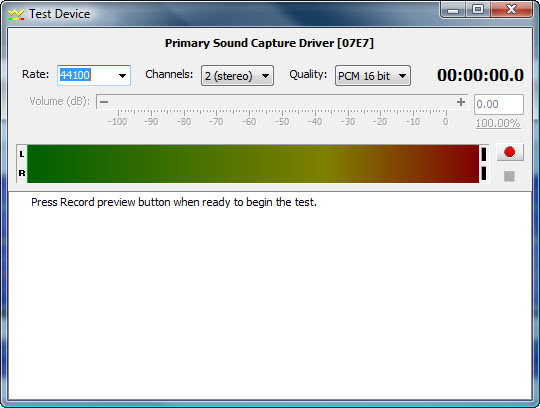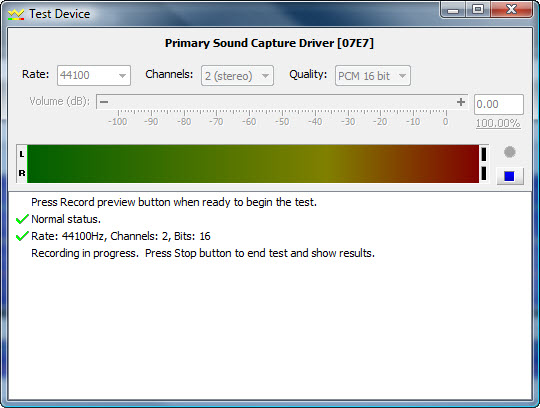Hi Neil,
About a month ago you helped me enable hammerhead rhythm station to work on my computer, I’m having a really hard time getting hammerhead to work on audacity. If you know a link or a way to create a plugin that would be awesome. By the way I am very computer inept, so if you can help that would be great. Thank you.
Hi Mark
Recording audio can be one of the most frustrating and difficult things to achieve on a computer – I still have problems with it.
I presume from your email that you want to record your drum patterns or individual drum hits using Audacity.
I can give you a few general tips:
I don’t use Audacity, I use Goldwave. I found Audacity keeps crashing after a take and it was just too unreliable so I abandoned it.
1) You could try an evaluation version of Total Recorder [standard edition] – I have managed to use this to record my audio without it recording me talking or coughing in the background.
http://www.totalrecorder.com/downloads.htm
I downloaded it and launched it, started a pattern on Hammerhead, hit record on Total Recorder and then pressed stop.
Save the resulting audio file to your desktop so you can find it easily and then have a listen. It just worked straight away for me.
I would try this first. Have a look at my Hammerhead videos as I show how I use the software.
If this doesn’t work:
2) You can get an evaluation copy of Goldwave from
http://www.goldwave.com/
The newer versions of Goldwave have a test function which can help you get your recording sorted out
Assuming you download Goldwave, select:
– Options
– Control Properties
– Device
[Or just hit F11 and go to the device tab]
See the attached screen shot .jpg file:
You need to make sure that the drivers in the dropdown menu boxes (In this example “Primary Sound Driver [07E6]” and “Primary Sound Capture Driver [07E7]”) are the right ones for your pc – if they are, you will be able to record using Goldwave. Yours will be different to the ones shown here.
Click the test button for each. Make sure you have your speakers plugged in or headphones connected and that something like Windows media player can play files already before changing these. Be sure to keep a note or screen capture of the original settings so you can go back to them if necessary.
1) Playback Test
Click the “test button” with the green arrow on it.
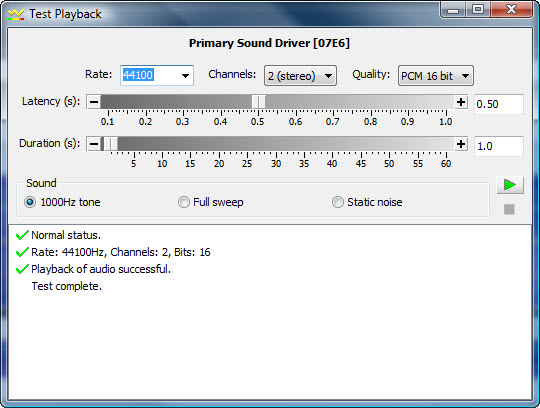
It gives me three green ticks and says “test complete”.
If you get red crosses it means there is a problem. If these are all green, proceed to the recording test.
2) Recording Test
To start the Record Test – you will simply need to click the “Test” button with the red dot to the left of it.
Start Hammerhead first with a beat so you know there is a signal happening, and you can hear it playing.
Then click the red “test” button on Goldwave:
Follow the on screen prompts and click the red record button on Goldwave to begin the test recording:
When you have recorded your sample, click the blue square to stop recording.
Finally, review the error messages. Fingers crossed there won’t be any.
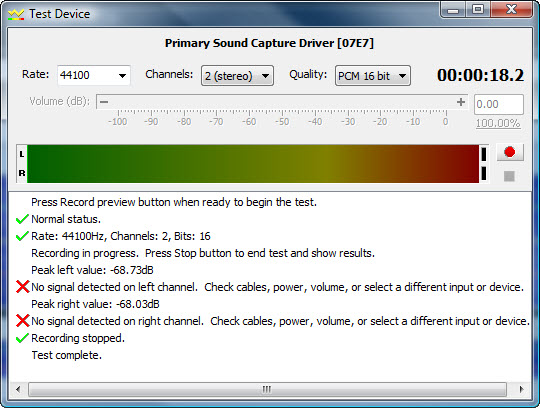
If you have red crosses on the test – there is a problem – pick another choice from the recording drop down menu (instead of “Primary Sound Capture Driver [07E7]” or your equivalent) and repeat the process.
They are the cheap options that involve a lot of messing about – you may find that buying an audio interface makes the process a lot easier.
I use a Focusrite Saffire USB 6 but there is also a Focusrite Scarlett 2i2 which works well – they will work with Goldwave and Total Recorder given enough perseverence!
http://us.focusrite.com/usb-audio-interfaces/scarlett-2i2
These guys had a good deal on one recently and I bought one from them. It’s currently $149.99 USD – not cheap but so much easier to record stuff with one of these I just wish I had one of these 10 years ago when I was really struggling. (I don’t think you could get them then but it would have been nice).
http://www.bhphotovideo.com/c/product/822508-REG/Focusrite_SCARLETT_2I2_USB_Scarlett_2i2_Portable.html
Or there’s always Amazon.com
http://www.amazon.com/Focusrite-2i2-USB-Recording-Interface/dp/B005OZE9SA
Let me know how you get on.
Good Luck!